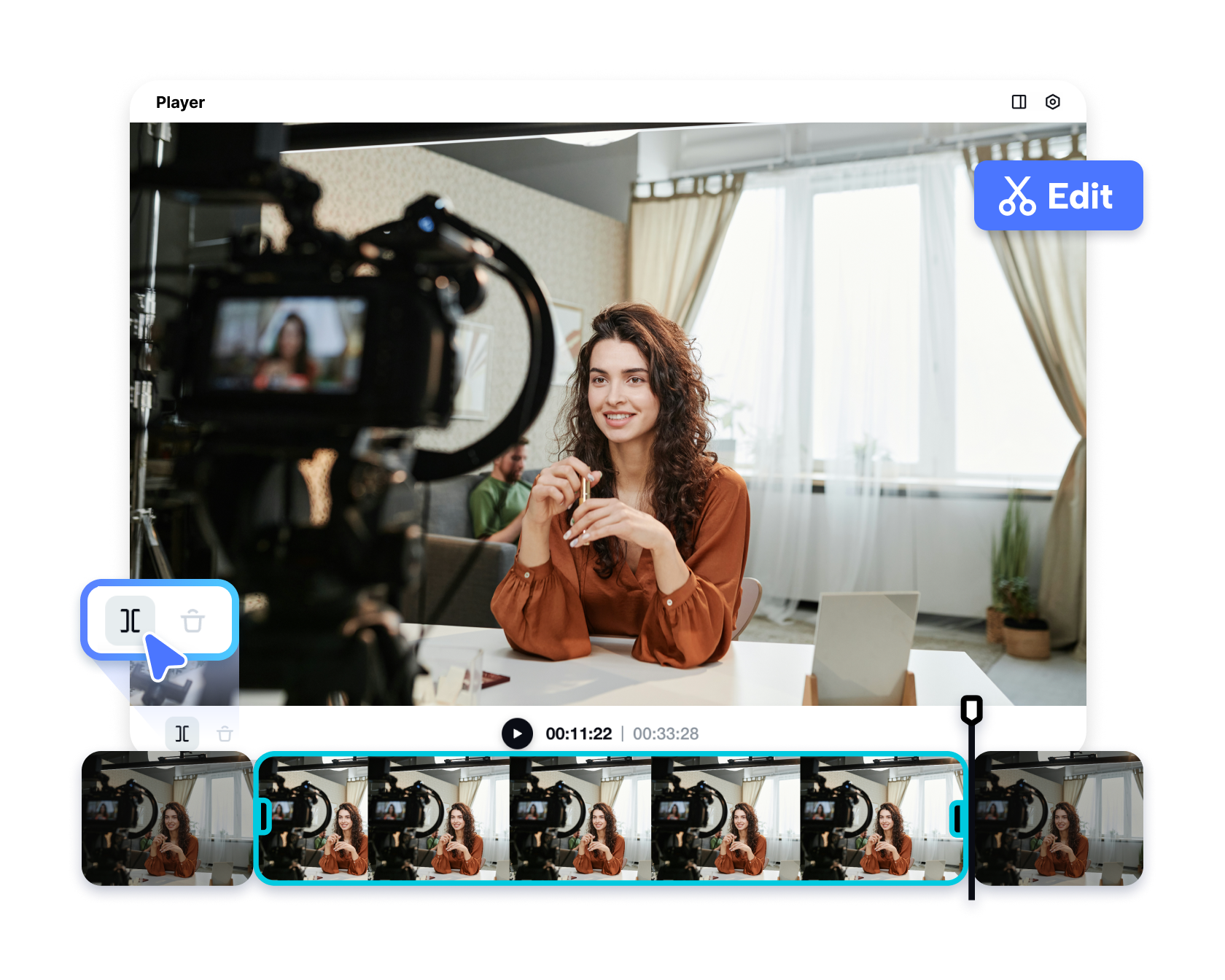AI-powered video splitters have revolutionized the editing process, enabling creators to cut, split, and rearrange video content effortlessly. These tools provide precise cuts, automate repetitive tasks, and save time, making them essential for professionals and casual users alike. Here’s a list of the best AI video splitters and what makes them stand out.
1. CapCut Commerce Pro
The All-In-One Editor
CapCut Commerce Pro is a versatile video editing platform with AI capabilities that simplify splitting tasks. Designed for creators and businesses, it provides a smooth, efficient editing experience.
Key Features:
- AI detects logical split points based on scene changes and transitions.
- Batch processing to split multiple videos simultaneously.
- Precision editing for seamless trimming and rearranging.
- High-resolution exports, ensuring no quality loss after splitting.
Why It Stands Out:
CapCut Commerce Pro combines professional-grade features with an intuitive interface, making it a top choice for content creators.
2. VEED.io
Browser-Based Convenience
VEED.io offers a cloud-based platform for quick and efficient video splitting. Its AI capabilities make it ideal for users who need simple and fast video edits without software downloads.
Key Features:
- Drag-and-drop interface for splitting and arranging clips.
- AI auto-detects scenes for easy segmentation.
- Multi-format support, including MP4, MOV, and AVI.
Why It Stands Out:
The browser-based design allows for editing on any device, making VEED.io perfect for on-the-go creators.
3. Adobe Premiere Pro (Scene Edit Detection)
Professional Power
Adobe Premiere Pro’s AI-driven Scene Edit Detection tool automates the splitting process, identifying cuts and transitions with precision. It’s a go-to for professional editors seeking advanced control.
Key Features:
- AI identifies scene changes and splits the video automatically.
- Full suite of editing tools for post-splitting refinements.
- Integrates seamlessly with other Adobe Creative Cloud apps.
Why It Stands Out:
Ideal for professionals who want advanced splitting capabilities integrated into a comprehensive editing suite.
4. Movavi Video Editor
User-Friendly Simplicity
Movavi Video Editor provides an easy-to-use platform with AI-driven video splitting features. It’s designed for both beginners and advanced users.
Key Features:
- Automatic scene detection for accurate splitting.
- Additional tools for trimming, merging, and rearranging clips.
- Export options for multiple resolutions and formats.
Why It Stands Out:
Movavi strikes a balance between simplicity and functionality, making it accessible for casual users and professionals alike.
5. Clideo
Quick Online Edits
Clideo is an online tool designed for quick video splitting tasks. Its AI-powered engine ensures fast and efficient cuts, perfect for basic editing needs.
Key Features:
- Simple interface for splitting videos by duration or scene.
- AI-assisted preview for accurate cuts.
- Supports multiple file formats, including MP4 and MKV.
Why It Stands Out:
Clideo’s speed and simplicity make it ideal for users looking to perform quick edits without any additional features.
6. DaVinci Resolve (Cut Page)
Precision for Professionals
DaVinci Resolve’s AI-powered Cut Page is a powerful feature for editors needing precision. It’s especially popular in the film and television industry for its robust editing tools.
Key Features:
- Smart cutting with AI that identifies key scenes and transitions.
- Dual timeline for efficient splitting and trimming.
- Supports high-resolution formats, including 4K and HDR.
Why It Stands Out:
DaVinci Resolve is a professional-grade tool offering unmatched precision and control for advanced users.
Final Thoughts
Each of these AI video splitters excels in different aspects, from beginner-friendly interfaces to professional-grade precision. Whether you’re a casual creator or a seasoned editor, these tools can save you time and streamline your video editing workflow. Explore these options to find the one that fits your needs and level of expertise!